Swift card help & FAQs
The answers to the most common questions from our customers
FAQs - Swift card
Here are some of our most frequently asked questions around Swift cards. See our FAQ homepage for other ticket questions including subscription and flexible ticket queries.

What is a Swift card?
A Swift card is a smartcard you use instead of a paper ticket. You can add tickets or pay as you go credit onto a Swift card.
What are the different types of Swift card?
We have Swift photocards for adults, children & 16-18s. These cards can be used for tickets lasting for 1 week or longer.
We have flexible ticket bundles which are loaded onto e-Daysaver cards.
You can top up money on a Swift Pay As You Go card to buy tickets on the bus without the hassle of finding change.
Swift cards can be issued by National Express West Midlands or Transport for West Midlands. This information can be found on the back of your existing Swift card.
How do I use a Swift card?
Swift cards are really simple and easy to use.
Hold your card to the red card reader until the light goes green and it beeps.
If you are using a Pay As You Go card, you will need to ask the driver for the ticket you want before placing your card on the reader. You will then be issued with a paper ticket from the machine.
How do I get a Swift card?
Swift cards are available on our website.
Once you have chosen your ticket, pass or Pay As You Go credit amount, you can choose to have a Swift card delivered to you.
Have you ordered a new card?
How long until I receive my new Swift card?
Please allow up to 7 days for your new Swift card to arrive. It will be posted to the address given at the time of your order.
What happens when my Swift card arrives?
Your Swift card will arrive with a welcome letter, which will show details of your product.
The Swift card will be loaded with the chosen ticket, pass or Pay As You Go credit amount.
1 week or longer tickets will be ready to use from your chosen start date, which is shown on your welcome letter.
My Swift card hasn't arrived
If your Swift card hasn’t arrived within 7 days of placing your order, please fill out this form and the team will look into this for you.
Adding a new product & updating your Swift card
How do I add a new product to my Swift card?
Follow these steps:
- From the menu, click 'Buy Online'.
- Choose the ticket, pass or Pay As You Go credit you need and click 'Check out'.
- You will then need to log in to the account you used when originally ordering your Swift card.
- Select who the ticket is for.
- Click the option 'I already have a Swift card I would like to use' and pick the Swift card number from the drop down list.
- Once you have completed your order you will need to update your Swift card for your new product to show.
Please see 'How do I update my Swift card' for help doing this.
How do I update my Swift card?
To update your Swift card for your new product to show, you can either use:
The TfWM app - Download the free app and click 'Swift Collector' then follow the instructions on screen.
The Swift Collector machine - Locate your nearest Swift Collector, hold your Swift card to the machine and your new ticket will show.
Lost, damaged, stolen or faulty Swift cards
I have lost my Swift card, what can I do?
If you have lost your Swift card, you will need to complete this form. Our Customer Service team will then look up your account and issue a replacement. There’s a £7.50 fee to replace a lost Swift card.
My Swift card is damaged, how do I get a replacement?
Swift cards can be damaged by bending or cracking them. This breaks the coil inside the card, causing it to stop working. To get a replacement, you will need to complete this form. Our Customer Service team will then look up your account and issue a replacement. There’s a £7.50 fee to replace a damaged Swift card.
My Swift card has been stolen and I need a replacement
To get a replacement for a stolen Swift card, you will need to complete this form. Our Customer Service team will then look up your account and issue a replacement. You will need your crime reference number when requesting a replacement.
What do I do if my Swift card stops working?
There are a couple of things that you can try if your card doesn't work on the bus.
1. Check if there are any cracks, bends or damage to the card as this will stop it from working
2. Use the Swift Collector on the TfWM app - if the app shows a live ticket, please try it again on the bus before contacting us
3. Use a Swift Collector machine - if this shows a live ticket please try it again on the bus before contacting us
If you are still having problems or your card is showing damage, you will need to complete this form. Our Customer Service team will then look up your account and issue a replacement.
There is a £7.50 replacement fee for cracked, bent or damaged cards.
I have found a Swift card, what should I do?
If you have found a Swift card, please call the number on the back of the card to speak to the Customer Services team. They will then tell you what to do next.
Swift Pay As You Go cards
What tickets can I buy with Swift Pay As You Go?
You can buy singles and Day Savers using your Pay As You Go card. A paper ticket will be printed from the machine, which you must keep as this is proof of payment.
How do I check my balance?
There are several ways to check your balance. You can:
1. Use the Swift Collector on the TfWM app
2. Use a Swift Collector machine
3. See it on the scanner when you buy your ticket
4. See it printed on your bus ticket
Is there a maximum amount my Pay As You Go Swift card can hold?
A Swift Pay As You Go card can hold a maximum of £50 at any time.
Swift e-Daysaver/flexible ticket bundles
How long do I have to use my tickets?
Flexible ticket bundles bought on a Swift e-Daysaver card are valid for 12 months from the day you buy them.
Is there a maximum number of tickets I can have on my Swift e-Daysaver card?
A Swift e-Daysaver card can hold a maximum of 15 tickets at any time. Tickets are available in 5 or 10 ticket bundles.
Changing or cancelling your Swift card
How do I change the photo on a Swift card?
To change a photo on a Swift card, you will need to upload a new photo to this form. There may be a £7.50 administration fee for changing a photo.
I need to update my address
You can update your address by using this form.
How do I cancel my Swift card?
To cancel your Swift card, you will need to fill out this form. If you have a monthly subscription (Direct Debit), we require 4 weeks notice to cancel your account.
I want a refund for my Swift card
All refunds must be requested through our refund form. Refunds are subject to a £5 administration fee.
Like us on Facebook
See what we're up to, what's going on locally and get the latest service updates.
Like us on Facebook
Follow us on X
The best place to see the latest Coventry travel updates while on the go.
Follow us on XGet inspired on Instagram
See local sights and tag us in your bus pictures. Follow us to get involved!
Follow us on InstagramBack to top