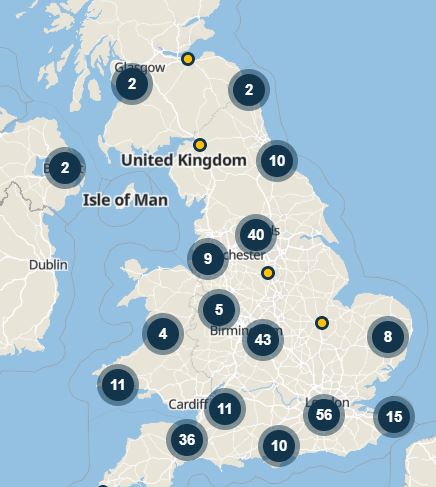Latest service updates
Find the latest information about our services and more
The Met Office have issued a yellow weather warning for snow and rain across parts of the UK on Wednesday 18 and Thursday 19.
Please allow more time for your journey as this may cause some delays.
You can stay up to date before you travel by using our Coach Tracker and follow us on X@nxupdates. And you can keep up to date with the daily weather forecast through the Met Office.

Stay in the know with our live updates
Need the latest updates on your journey? Want to know what’s happening, as it happens? No problem. On this page you’ll find ways to track your coach, updates from our dedicated team on X, see which services are running and when with our Digital Timetables, or the locations we currently serve with our interactive Route Map.
Plus, if you're planning a journey, you can select 'Book your coach travel' above to use our journey planner to find the right service for you and book your ticket.
Stay in the know with our live updates
Need the latest updates on your journey? Want to know what’s happening, as it happens? No problem. On this page you’ll find ways to track your coach, updates from our dedicated team on X, see which services are running and when with our Digital Timetables, or the locations we currently serve with our interactive Route Map.
Plus, if you're planning a journey, you can select 'Book your coach travel' above to use our journey planner to find the right service for you and book your ticket.
Service updates
Follow us on X (formerly Twitter) @nxupdates for the latest service information.
We're here from 8am to 8pm Monday to Sunday to answer your questions on X.
We aim to reply to X (formerly Twitter) messages within 24 hours.
Following your journey
When you travel with us you never have to worry about where your coach is. Take a look below to see how you can get real-time updates from your specific service, make ticket amendments and more.
Track your coach
Coach Tracker is your handy tool for real-time updates on where your coach is on its journey, as well as upcoming service times. For more information and a step-by-step guide on how to use Coach Tracker, please visit our Live coach tracking page.
Ticket amendments
Change of plans? Need to travel at a different time? That’s where My Account can help.
As long as you have a Standard or Fully Flexible ticket, you can select a new travel date or time for your existing ticket in seconds when you log into My Account. (Tip: if you’re not sure about your ticket type, you can find it on your e-Ticket).
Stops currently served on our network
If you’re looking to find out which is the best stop for you to use, you can look at both our Digital Timetables section or our interactive Route Map to explore and make plans.
Please see below to find out more.
Explore a complete list of services using our Timetables
Our digital timetables are a great way to plan your journey. Did you know you can make journey searches, find full lists of services available and filter by service number or location?
You can then select a particular service for a full list of stops and timings.
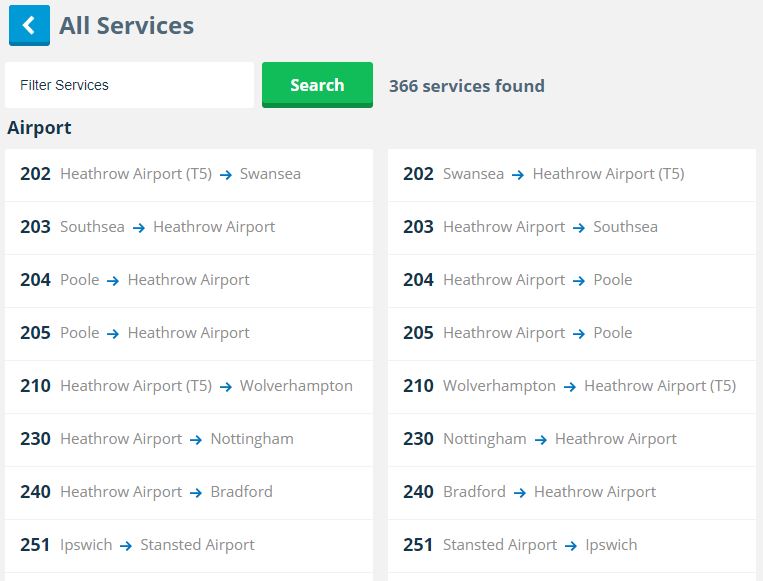
Need help using Timetables? Visit our online guide for complete instructions.
Find stations & stops using our Route Map
Our Route Map lets you see where our stops are located across the UK and how they connect together.
You can search by postcode, location or zoom in to select a stop.
Need help using Route Map? Visit our online guide for complete instructions.