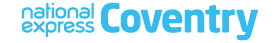Paying on the bus
Choose your way to pay
Paying on the bus
There are four easy ways for you to buy your tickets on the bus, using Tap & cap, Contactless payments, paying with cash or paying with a Swift Pay As You Go card

Tap & Cap
Tap & Cap
With tap and cap, make as many bus journeys as you like using the same contactless card or device and we'll cap your fare so you don't pay more than you should.
Forget the stress of searching for change at the bus stop, simply tap with your card or your device on our reader at the front of the bus and away you go.
You must use the same card or device for each journey or capping won’t work.
How does it work? You can make as many bus journeys as you like and when all your fares add up to a certain amount, we won't charge you more (your fare is automatically capped).
We work out when you've reached a cap because we log every journey you make when you tap the same contactless (card or device) on the reader as you board the bus.
7 day capping is calculated for journeys made between a set time period of Sunday to Saturday.
Follow these 3 steps
1. When getting on the bus simply place your card or device on our card machine at the front of the vehicle. Wait for the beep sound and the green screen will pop up.
2. No ticket is issued, just head to your seat and enjoy the ride! You don't need to tap your card or device again when you exit the bus as this may charge you for another journey.
3. If you are going on more than one journey in a day or across lots of days, always tap the same card or device on the reader on the bus. Even if your device is linked to the same bank account as your card, swapping between the two means we can't cap your fares. For example, if you pay with a mobile device on Monday and a contactless card on Tuesday, these fares won't count towards a 7 day cap.
How do Tap & Cap contactless tickets work/Why can’t I use Tap & Cap on other operators' buses?
The technology for Tap & Cap fares is only currently available on National Express buses, so customers can’t tap and have the fare capped on other operators’ buses. Remember, the same card or device must be tapped every time for Tap & Cap to work. If you tap on a National Express bus, your fare will automatically be capped at the best price.
Customers who wish to receive the ‘Tap & Cap’ experience across all bus operators should use SwiftGo. This automatically caps at the best price and can also be used on the tram.
Check your previous payments/journeys
If you want to view your previous journeys and payments made during the previous four months just enter your card details below (don't worry your card details are captured for verification purposes only and not for payment).
If you think you have been overcharged, you will be able to check exactly what we charged you for each journey, and then compare this to what appears on your bank statement. Please be aware that the date your payment appears on your bank statement will not be the same as the date you travelled, it will usually be a few days later.
I used my credit/debit card I used my mobile device
If you have spoken to our customer service team and they have given you a transaction ID, please choose the option below.
Frequently asked questions
For more information or any queries about our tap & cap head to our FAQs section.
Pay by contactless
Pay by contactless
With contactless payments, you can choose the ticket you'd like without the hassle of finding change.
How does it work?
Follow these 3 steps
1. When getting on the bus, ask your driver for your chosen ticket(s).
2. Your choice(s) will be displayed on the reader.
3. Hold you contactless card / device to the reader until the light goes green, take your ticket(s) and have a seat.
Check your previous payments/journeys
If you want to view your previous journeys and payments made during the previous four months just enter your card details below (don't worry your card details are captured for verification purposes only and not for payment).
If you think you have been overcharged, you will be able to check exactly what we charged you for each journey, and then compare this to what appears on your bank statement. Please be aware that the date your payment appears on your bank statement will not be the same as the date you travelled, it will usually be a few days later.
I used my credit/debit card I used my mobile device
If you have spoken to our customer service team and they have given you a transaction ID, please choose the option below.
Frequently asked questions
For more information or any queries about our contactless payments head to our FAQs section.
Pay by cash
Pay by cash
Paying by cash on our buses couldn't be simpler.
Follow these 3 steps
1. When getting on the bus, ask your driver for your chosen ticket(s).
2. Put your money into the cash box, please use the exact fare as our drivers cannot give change.
3. Take your ticket and have a seat.
Pay by Swift Pay As You Go card
Pay by Swift Pay As You Go card
Paying with a Swift Pay As You Go card couldn't be easier.
Follow these 3 steps
1. When getting on the bus, ask your driver for your chosen ticket(s)
2. Hold your Swift Pay As You Go card to the reader until the light goes green
3. Take you ticket and have a seat.
Back to top